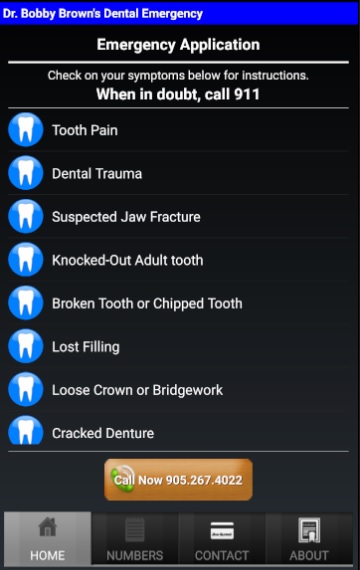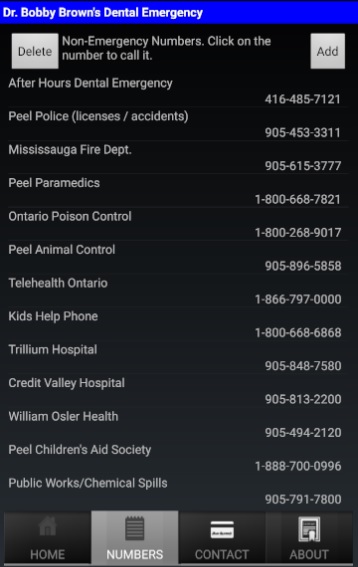Check here for information about the Android app. Including how to install, how to use, new updates etc!
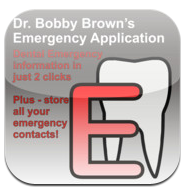
How to Use the App
1. Main screen (home)
a) Once you are in the main screen, all you have to do is check which symptom you have (swipe your finger down to see more), then click the symptom to bring up the details. To go back to the main screen, simply click the blue arrow at the top of the screen “Dr. Bobby Brown’s”
b) Now you can use the icons on the bottom to go to other screens.
c) You can also click the big orange button to call us in an emergency.
2. Numbers
a) In the numbers screen, there are many emergency contacts pre loaded.
b) To call any one of the numbers, simply swipe your finger down, find the number and tap once on it to call.
c) ** To edit a number: unfortunately, you cannot edit the number in place. You must click “Add” button, then put in the name and number.
d) To add a number, simply click the “Add” button
e) To delete a number, simply click the delete button which puts little red icons beside each number, scroll to the number you want to delete and then hit the red icon. A delete button will appear, hit that to finalize the deletion. Then click the “Done” button at the top of the screen
3. Contact
In the contact screen, you can click on a number of buttons:
a) Call us
b) Email us
c) Facebook – loads up Dr. Bobby Brown’s Facebook page
d) Map – shows location of the office
4. About
In the about page, there is a disclaimer plus a way to get help and updates (loads this page)
That’s it for now! If you have any other questions, please email or call us. Thank you.